In this letter:
I share one of my favorite AI discoveries. This simple trick has helped me trim hours from my podcast listening, while still getting the same good information.
Let's look at the process step-by-step.Before AI
I used to listen to a lot of podcasts.
Hours each week. Listening on the road, while doing dishes, or in the background throughout the day.
But there was a problem.
The format.
For me, audio isn’t an ideal learning tool.
Speed: Even at 1.5x speed, I still listen to audio and podcasts much slower than I read. This limits efficiency.
Notes: Most of my audio listening is done while my hands are full. So, it’s not ideal for taking notes.
Retention: I notice a pretty sharp drop in my retention from audio. The concepts don’t stick in the same way.
Still, there was so much good content available through podcasts that I pushed through. Then, AI came around.
And I wondered if there was a better way.
Turns out, there is.
It took me hours of digging to figure out, but I was eventually able to piece together a new process that converts audio, like podcasts into text.
And the gains don’t stop there.
Not only does this trick help turn audio into text. It also enables AI analysis. With text, I can use tools like ChatGPT and Otter to help me cut through the content.
Ok, let’s take a look at this AI-powered learning play.
Ready. Set. Go.
Step 1: Transcript
The first trick is to turn the podcast audio into the text of a transcript.
There are several ways you can do this.
Easy
A small number of podcasts, like TED’s How to Be a Better Human, provide the transcript for you. Done and done.
Medium
Other podcasts, like Huberman Lab, post their content as videos on YouTube. Here, you can use a tool called Glasp to extract the transcript in a few clicks.
Download Glasp (Chrome or Safari Extension)
Navigate to the YouTube video page
Click Glasp’s “Transcript and Summary” button
Hard
For podcasts that don’t provide transcripts, and aren’t on YouTube, the process becomes more difficult.
Navigate to Google Podcasts
Find your show and the episode you want
Once you’re on that page, you need to get to the HTML source code
I’m using Chrome browser on a Mac — to access the HTML source code, I right click on the page and choose “View Page Source” from the menu
Within the source code, do a Ctrl + F (Cmd + F) and search for “.mp3”
Copy the first URL you see and paste it into a different browser tab
Click the menu button and download the .mp3 file
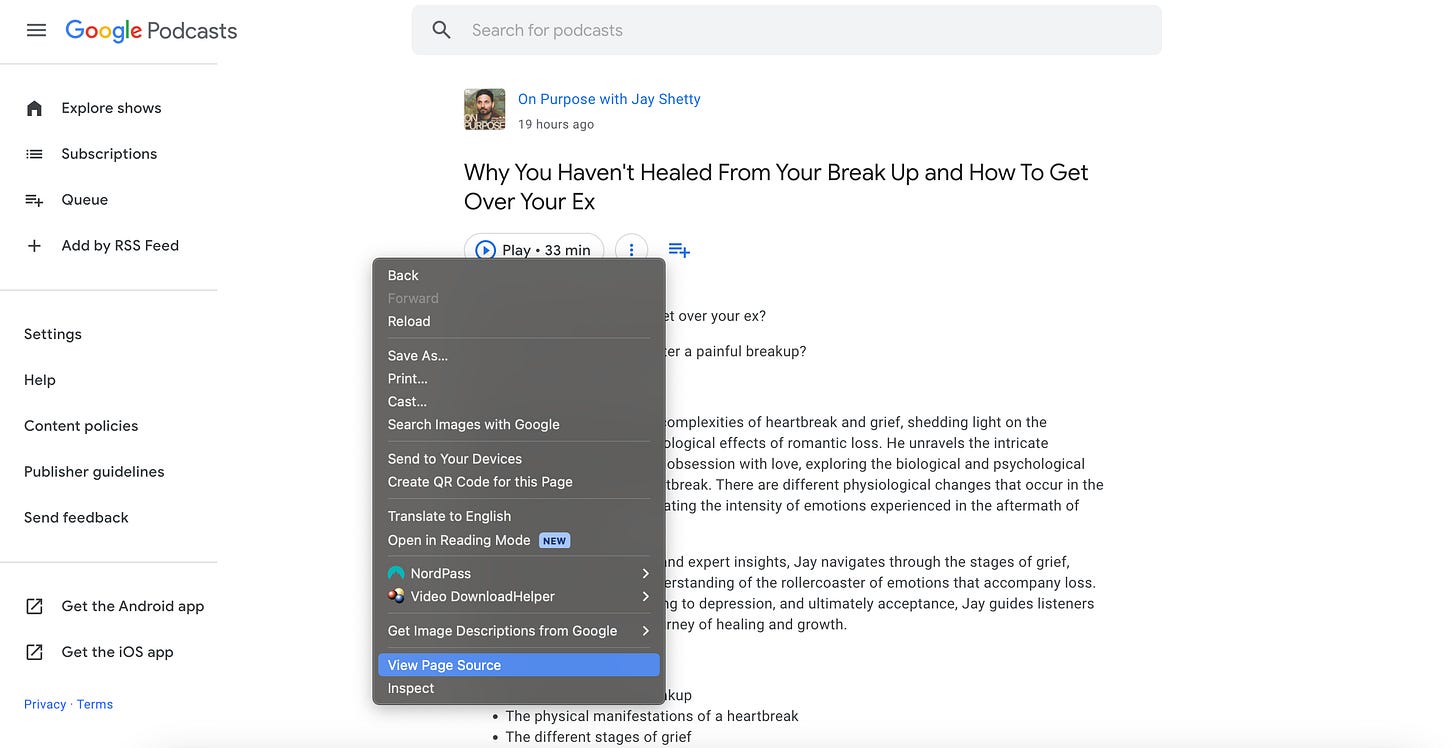
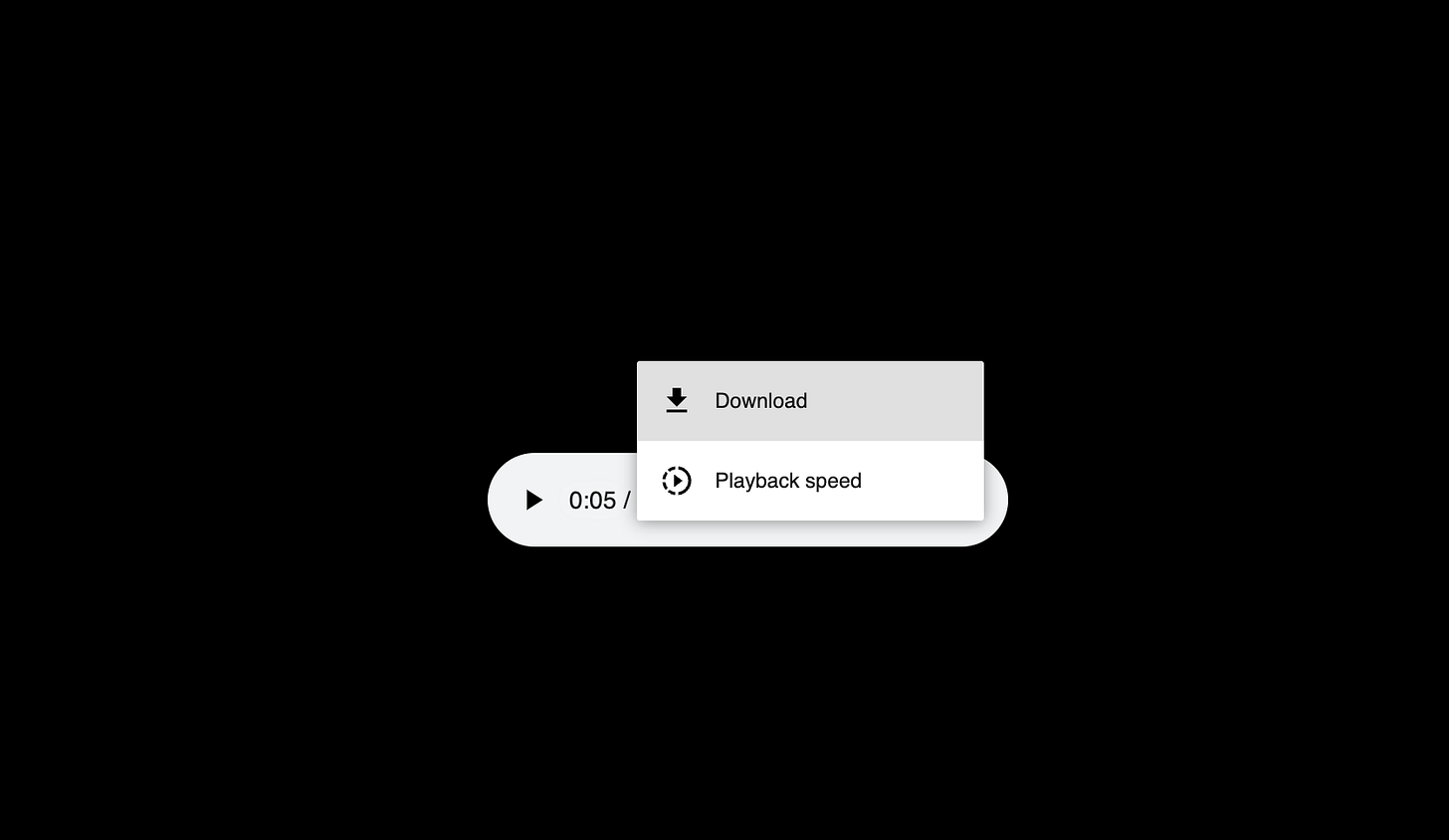
Hard (cont.)
At this point, we have the .mp3 file.
But we don’t have the transcript. We’ll need to deploy an AI transcription tool to help us get that. I use Otter.
If you’re starting from scratch:
Sign up for a transcription tool, like Otter. Most have a free tier.
Play the .mp3 file and record it. Or, if there’s an import option, you can upload the file instead. Otter has this option (see below).
Generate a full transcript.
Ok, quick breath.
I know the last process was complex, especially if you’re not used to navigating HTML code. It took me a few times to get the hang of it.
If you run into any snags, reply to this email.
I’m happy to walk you through it.
Step 2: Analyze With AI
We just worked hard to get this transcript.
What was the point? 🤷
Simply put, with a transcript we can use the full power of AI to save hours of listening and organize the podcast information.
Here are a few of my favorite AI-powered podcast plays.
Play 1
At a minimum, remove the fluff from the podcast.
Every podcast contains content you simply don’t need. Elements that make the podcast work, but don’t add value for you as the listener.
Introductions
Logistics
Ads
So get rid of this.
Take your podcast transcript and provide it to ChatGPT. Then, use this prompt to remove the fluff.
Please help me organize and edit the podcast transcript below. Start by removing any content that does not help me learn new ideas or absorb the value of the podcast, including introductions and ads. Produce an edited transcript that only has the value-added content. In seconds, ChatGPT will provide you with a paired-down transcript.
You’ve just saved several minutes per episode.
Play 2
Next, organize the information.
If you’re working with an hours-long podcast — like Huberman Lab that routinely clocks in at 2-3 hours — don’t just dive in. Use a summary-first approach.
Take your transcript and provide it to ChatGPT.
(Or, if you’ve used Otter to transcribe the audio, you can use Otter’s built-in AI function to accomplish this same task. You can also use Bard, Claude, etc.)
Please help me organize the podcast transcript below. I'd like to start with a high-level outline of the material. Please read the entire transcript, then pull together a 10-point outline that provides a structure to the episode's content. Include timestamps in the outline. With an outline in hand, you can then decide if you want to listen to (or read) the full podcast. Or whether you only need one part of the topic.
This also works exceptionally well for interview-based podcasts where the topic changes regularly. I highly recommend it.
Additional plays
Once your AI tool has the transcript, the only limit to what you can accomplish is imagination.
Here are a few additional plays I’ve experimented with:
Asking ChatGPT to quiz me on the content of the podcast
Asking ChatGPT to recommend similar content
Asking ChatGPT to boil the podcast down to 5 key takeaways
Asking ChatGPT to create a learning plan based on the podcast content
So, dream it up. Write a prompt.
Put AI to work.
To Wrap
Podcast content is powerful.
With it, you can tap into:
World-class thought leaders and operators
Impactful knowledge and tips
Inspirational stories
But if audio isn’t working for you — or you simply want to save time in the learning process — take advantage of modern technology leaps.
Use AI tools to transcribe your favorite podcasts. Then, use them again to slice and dice the content, grabbing what you need.
Goodbye default listening.
Hello learning gains.
P.S.
The LinkedIn Career Content Library is available and waiting. Latest posts include a soft skills study guide and playbook for navigating your first 90 days as a leader.
Also, if you run into any issues using this AI trick, drop me a note. I’m happy to connect and work through it with you.





